#manipulate complex PDF elements
Explore tagged Tumblr posts
Text
So, project 2025 has been deleting their PDFs but a few lovely people have posted the list of books they want to ban and other than the fact that the entire list is stupid, here's some that stuck out to me + the reasons listed next to them. Most of the books on the list are lgbtq+ books which one would expect to find there, so I just did ones I didn't expect.
The Holy Bible - Challenged for religious beliefs and graphic content.
A Game of Thrones by George R.R. Martin - Sexual violence, political intrigue.
Bridge to Terabithia by Katherine Paterson - Death and religious content.
Captain Underpants series by Dav Pilkey - Toilet humor and "disobedience."
Doctor Zhivago by Boris Pasternak - Critique of the Russian Revolution.
Deadly Deceits by Ralph McGehee - Former CIA agent's critiques of the agency.
Emma by Jane Austen - Complex gender themes, social critique.
Fahrenheit 451 by Ray Bradbury - Censorship and media manipulation by the government.
Harry Potter series by J.K. Rowling - Accusations of promoting witchcraft.
Howl by Allen Ginsberg - Explicit sexual content, anti-establishment themes
Hop on Pop by Dr. Seuss - Concerns over violence against parents.
I Am Not Your Perfect Mexican Daughter by Erika L. Sánchez - Mental health, sexual content.
It's Perfectly Normal by Robie H. Harris - Sex education content.
It's So Amazing! by Robie H. Harris - Sex education content.
None Dare Call It Conspiracy by Gary Allen - Discusses alleged hidden global power structure.
None Dare Call It Treason by John A. Stormer - Anti-communist and conspiracy-focused.
One Day in the Life of Ivan Denisovich by Aleksandr Solzhenitsyn - Critique of Soviet labor camps.
Operation Paperclip by Annie Jacobsen - Exposes secret U.S. program involving former Nazis.
My Brother Sam Is Dead by James Lincoln Collier - Violence, anti-war themes.
Slaughterhouse-Five by Kurt vonnegut- Anti-war themes.
Spycatcher by Peter Wright - Ex-MI5 agent's account of intelligence operations.
The Art of Happiness by the Dalai Lama - Criticism of religion, perceived political messages.
The Awakening by Kate Chopin - Female independence, sexuality.
The Book of Night Women by Marlon James - Slavery, graphic violence.
The Enchanted Forest Chronicles by Patricia C. Wrede - Magic, feminism.
The Giving Tree by Shel Silverstein - Themes of selfishness, parenting.
The God of Small Things by Arundhati Roy - Examines class and caste issues in India.
The Handmaid's Tale by Margaret Atwood - Critique of religious extremism and patriarchy.
The Hate U Give by Angie Thomas - Examines police violence and racial injustice
The Hunger Games Series by Suzanne Collins - Depicts oppressive government and rebellion.
The Phantom Tollbooth by Norton Juster - Political subtext, wordplay.
The Poisonwood Bible by Barbara Kingsolver - Critique of colonialism and missionary work.
The Power and the Glory by Graham Greene - Critique of religion and political oppression
The Power of Now by Eckhart Tolle - Religious critique.
The Prince by Niccolò Machiavelli - Seen as a critique of political ethics.
The Taming of the Shrew by William Shakespeare - Often challenged for themes of submission of women in marriage.
Twilight series by Stephenie Meyer - Themes of violence, supernatural elements.
V for Vendetta by Alan Moore - Political rebellion, violence.
War is a Racket by Smedley D. Butler - Critique of war profiteering.
Where the Sidewalk Ends by Shel Silverstein - Dark humor, "rebellious" themes.
Where the Wild Things Are by Maurice Sendak - Themes of rebellion, dark imagery.
Where's Waldo? by Martin Handford - Alleged inappropriate illustrations.
White Noise by Don DeLillo - Critique of consumerism and modern society.
Women Who Run with the Wolves by Clarissa Pinkola Estes - Feminist themes.
Yertle the Turtle by Dr. Seuss - Seen as political allegory.
Zorba the Greek by Nikos Kazantzakis - Critique of authority and societal norms.
205 notes
·
View notes
Text
by making the high into the low, it takes away sooo much of what makes high art complex and multifacted and provocative so it isn't as impactful. Likewise removing elements of camp lowness in the arts to "elevate" them makes them so much less engaging and entertaining. For example, when every expensive TV show attempts the label of prestige, it can come off silly and pretentious. some people say we've exited the prestige or peak tv era and entered the reboot/spinoff age:
arguably, the walking dead, game of thrones, succession, bridgerton, severance, and white lotus were part of the golden era. But those are all either finished or pumping out abysmal later seasons and terrible spinoffs.
So can they successfully manipulate a high (or just costly) art into being low without the genre savviness to execute kitchy camp absurdity? I think Riverdale, Now Apocalypse, and American Horror Story (et al) pulled off expensive camp well. And it isn't tv, but Jordan Peele is brilliant at bridging high and low. I don't think it's a coincidence that I think the BEST of high-low balanced TV are also campy horror series:

And it isnt only TV -- graffiti, prints, and handmade archive zines don't need to be treated the same as European oil paintings. In fact, putting a book or any handheld art object behind a glass case can consequentially mitigate a LOT of its importance and impact. the best curatorial display method for something like this:
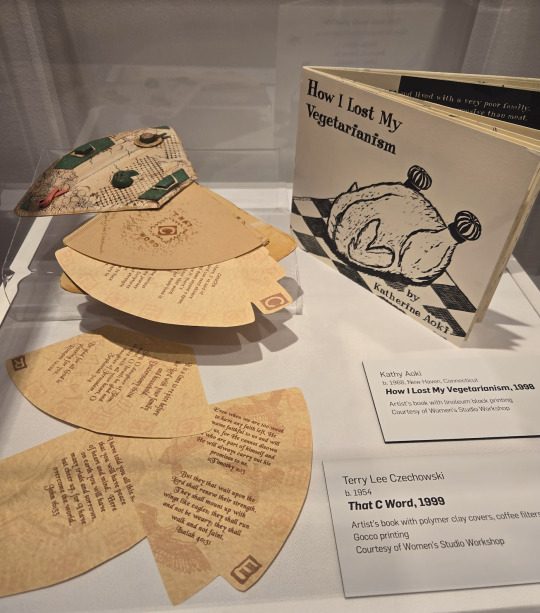
is NOT only a glass case on a white pedestal. when me and my team curated a show for renaissance book leaflets a few years ago, we made pdf transcripts on a qr code and uploaded our readings into an audio tour. our museum wasn't well-funded, but we found a way to record free mp3s through our phones. the viewers couldn't touch the books, but they could read them. people want to elevate the perceived importance of an object without contemplating whether that worsens it.
when you put kanye's ugly streetwear on the runway with couture, then it is no longer street fashion. art historians don't need to write their dissertations on cartooning and comic book arts (though visual culture theorists do!) Rap music isn't courtly intellectual chamber music, which I listen to for relaxing at home all day or at work. but, I will also blast Megan on my airpods max to hype myself up to be a bad bitch on my morning commute. high and low art forms are functional! they are made for communicating to a specific purpose and audience. And I don't want to understate the white saviorism component to the "elevate everything low" trend. very much akin to the early jesuit missionaries' valorous and noble pursuit to save those poor uncivilized african souls, there has always been a Westernized context to high art and a markedly "urban" slant to low genres.
If you are going to exhaust death of the author to underpin every critical idea you sprout, at least make sure the theory is grounded in some sort of reasonable or intellectual curiosity to explore the boundaries dividing high-low and not in a paranoid response to repair an artform that was never broken. Respect the balance! <3
20 notes
·
View notes
Text
AvatoAI Review: Unleashing the Power of AI in One Dashboard

Here's what Avato Ai can do for you
Data Analysis:
Analyze CV, Excel, or JSON files using Python and libraries like pandas or matplotlib.
Clean data, calculate statistical information and visualize data through charts or plots.
Document Processing:
Extract and manipulate text from text files or PDFs.
Perform tasks such as searching for specific strings, replacing content, and converting text to different formats.
Image Processing:
Upload image files for manipulation using libraries like OpenCV.
Perform operations like converting images to grayscale, resizing, and detecting shapes or
Machine Learning:
Utilize Python's machine learning libraries for predictions, clustering, natural language processing, and image recognition by uploading
Versatile & Broad Use Cases:
An incredibly diverse range of applications. From creating inspirational art to modeling scientific scenarios, to designing novel game elements, and more.
User-Friendly API Interface:
Access and control the power of this advanced Al technology through a user-friendly API.
Even if you're not a machine learning expert, using the API is easy and quick.
Customizable Outputs:
Lets you create custom visual content by inputting a simple text prompt.
The Al will generate an image based on your provided description, enhancing the creativity and efficiency of your work.
Stable Diffusion API:
Enrich Your Image Generation to Unprecedented Heights.
Stable diffusion API provides a fine balance of quality and speed for the diffusion process, ensuring faster and more reliable results.
Multi-Lingual Support:
Generate captivating visuals based on prompts in multiple languages.
Set the panorama parameter to 'yes' and watch as our API stitches together images to create breathtaking wide-angle views.
Variation for Creative Freedom:
Embrace creative diversity with the Variation parameter. Introduce controlled randomness to your generated images, allowing for a spectrum of unique outputs.
Efficient Image Analysis:
Save time and resources with automated image analysis. The feature allows the Al to sift through bulk volumes of images and sort out vital details or tags that are valuable to your context.
Advance Recognition:
The Vision API integration recognizes prominent elements in images - objects, faces, text, and even emotions or actions.
Interactive "Image within Chat' Feature:
Say goodbye to going back and forth between screens and focus only on productive tasks.
Here's what you can do with it:
Visualize Data:
Create colorful, informative, and accessible graphs and charts from your data right within the chat.
Interpret complex data with visual aids, making data analysis a breeze!
Manipulate Images:
Want to demonstrate the raw power of image manipulation? Upload an image, and watch as our Al performs transformations, like resizing, filtering, rotating, and much more, live in the chat.
Generate Visual Content:
Creating and viewing visual content has never been easier. Generate images, simple or complex, right within your conversation
Preview Data Transformation:
If you're working with image data, you can demonstrate live how certain transformations or operations will change your images.
This can be particularly useful for fields like data augmentation in machine learning or image editing in digital graphics.
Effortless Communication:
Say goodbye to static text as our innovative technology crafts natural-sounding voices. Choose from a variety of male and female voice types to tailor the auditory experience, adding a dynamic layer to your content and making communication more effortless and enjoyable.
Enhanced Accessibility:
Break barriers and reach a wider audience. Our Text-to-Speech feature enhances accessibility by converting written content into audio, ensuring inclusivity and understanding for all users.
Customization Options:
Tailor the audio output to suit your brand or project needs.
From tone and pitch to language preferences, our Text-to-Speech feature offers customizable options for the truest personalized experience.
>>>Get More Info<<<
#digital marketing#Avato AI Review#Avato AI#AvatoAI#ChatGPT#Bing AI#AI Video Creation#Make Money Online#Affiliate Marketing
3 notes
·
View notes
Text
Convert PDF to Excel: A Smarter Way to Handle Data
Managing data trapped inside PDF documents can be frustrating, especially when you need to analyze or edit it in Excel. Whether you’re working with invoices, statements, tables, or reports, the ability to convert PDF to Excel helps turn static files into dynamic spreadsheets you can work with freely.
In this article, we’ll explore why this conversion matters, how to do it, and best practices to ensure accuracy.
Why Convert PDF to Excel?
PDFs are great for preserving layout and design—but they aren’t made for editing. Excel, on the other hand, is designed for data handling. Converting PDF to Excel brings several key advantages:
Editability: Easily update or restructure data
Data Analysis: Use formulas, charts, and filters to gain insights
Speed: Avoid retyping information manually
Accuracy: Minimize errors when transferring tabular data
Automation: Integrate with workflows that rely on Excel format
Common Use Cases
Professionals across industries regularly need to convert PDF files to Excel. Some common situations include:
Finance teams extracting transaction tables or reports
Accountants working with invoices and balance sheets
Logistics departments processing shipment and delivery data
Sales teams tracking leads and performance metrics
Administrators managing structured lists like employee data or attendance
Methods to Convert PDF to Excel
There are several ways to approach this conversion, depending on the document type and tools available:
1. Copy and Paste (Manual Method)
Useful for small, simple tables. However, formatting often breaks, and it can be time-consuming.
2. PDF Software with Export Features
Some professional PDF tools allow you to export directly to Excel. This can retain more formatting and save time.
3. OCR (Optical Character Recognition)
For scanned or image-based PDFs, OCR technology detects text and tables, turning them into editable content. Make sure your tool supports OCR if you’re working with scanned files.
4. Batch Conversion Tools
Businesses dealing with large volumes of data benefit from tools that support batch conversions, saving hours of repetitive work.
Best Practices for Clean Conversions
To get the best results when converting PDF to Excel, keep these tips in mind:
Use high-quality PDF files: Clean, structured layouts convert more accurately
Check formatting: Review column alignment, merged cells, and number formats after conversion
Split complex tables: Break large tables into smaller sections if necessary
Clean unnecessary data: Remove headers, footers, and non-tabular elements before or after conversion
Final Thoughts
Learning how to convert PDF to Excel effectively can streamline your workflow, save time, and reduce manual errors. Whether you’re handling a few files or processing large volumes of data, the right method and tools make all the difference.
By turning static PDFs into editable spreadsheets, you gain the freedom to manipulate, analyze, and use your data in ways that drive better decisions and results.
1 note
·
View note
Text
Comparing Vectorization in Canva and Photoshop: Tools for Modern Designers
Vectorizing Images in Photoshop: Common Queries Answered
1. Can you vectorize in Canva?
Canva does not support true vector graphics like Adobe Illustrator. However, you can create designs that resemble vector styles using Canva's tools and elements. You can export designs in PNG or PDF formats, but they won't retain the scalability of vector files. For vector editing, consider using dedicated vector software instead.
2. What is vector tool in Photoshop?
The vector tool in Photoshop allows users to create and manipulate vector graphics, which are based on mathematical paths instead of pixels. This enables designs to be scaled without losing quality. Key vector tools include the Pen Tool, Shape Tool, and the Path Selection Tool, which help in creating shapes, lines, and complex designs with precision.
3. What are the disadvantages of vector images?
Vector images can be less detailed than raster images, making them unsuitable for complex images like photographs. They may require more processing power for rendering, especially in intricate designs. Additionally, while they scale without losing quality, their appearance can vary significantly across different devices and software, potentially leading to inconsistencies in presentation.
4. What is the format of a vector image?
A vector image is typically created using formats such as SVG (Scalable Vector Graphics), AI (Adobe Illustrator), EPS (Encapsulated PostScript), and PDF (Portable Document Format). Unlike raster images, vector images use mathematical equations to define shapes, allowing them to be scaled infinitely without losing quality. This makes them ideal for logos, illustrations, and graphic designs.
5. What is an example of a vector image?
An example of a vector image is a logo created in Adobe Illustrator. Vector images use mathematical paths to define shapes and colors, allowing them to be resized without losing quality. Common formats include SVG and AI. This makes vector images ideal for graphics that need to maintain clarity at various sizes, such as branding materials.

Visit: VS Website See: VS Portfolio
0 notes
Text
In a recent article, Ron Unz revisits the controversial document known as the "Protocols of the Elders of Zion," providing a critical analysis of its origins and implications. While he concludes the text is likely fictional, Unz argues it reflects a historical perception of Jewish influence in Europe, particularly within the spheres of banking and politics. He traces the roots of these sentiments back to the writings of figures such as Benjamin Disraeli, who suggested that a network of Jewish financiers secretly controlled European governments. This perspective gained traction during the early 20th century, particularly after the Bolshevik Revolution, which showcased a predominantly Jewish leadership, further fueling fears of a Jewish conspiracy to dominate global affairs.
Unz highlights that the "Protocols" gained significant attention following the Morning Post's publication of articles titled "The Jewish Peril," which called for a thorough investigation of the document. This series was widely disseminated and reviewed favorably by prominent publications and intellectuals of the time, such as Dr. David Starr Jordan, the founding president of Stanford University. Their assertions mirrored the widespread belief that a cabal of Jewish bankers had manipulated European governments for their gain, a notion that resonated deeply with the public and intellectual circles alike. The article illustrates the complex interplay between journalism, public perception, and the historical context in which these ideas emerged.
Another significant figure in this discourse is Nesta Webster, whose works on the French Revolution and secret societies have been influential yet contentious. Webster's 1919 book posited that various conspiratorial movements, including the Illuminati and Freemasonry, aimed to dismantle European monarchies, with Jews increasingly taking the lead in these efforts. Her controversial theories, once taken seriously by some historians and political figures like Winston Churchill, have since been marginalized, leading to a reevaluation of her work in light of modern historical narratives. Unz argues that Webster's interpretations should not be dismissed outright, as they provide insights into the historical concerns regarding political conspiracies and societal upheavals that shaped early 20th-century thought.
As Unz delves deeper into the French Revolution, he contrasts Webster's conspiratorial narrative with more contemporary analyses, particularly Simon Schama's "Citizens," which presents a more nuanced view of the revolution as a complex interplay of social forces rather than a planned conspiracy. Schama's work emphasizes the role of economic conditions and societal change in instigating the revolution, while largely neglecting the conspiratorial elements that Webster emphasized. This divergence illustrates how historical interpretations can shift over time, reflecting broader ideological movements and societal attitudes. Unz concludes that a critical engagement with historical texts, both contemporary and historical, is essential for understanding the complexities of past events and the narratives that have emerged around them, encouraging readers to question prevailing academic perspectives and recognize the potential biases therein.
2 notes
·
View notes
Text

Vector Graphics: Mastering Adobe Illustrator
Vector graphics, unlike raster graphics, are composed of mathematical equations defining lines and curves. This makes them infinitely scalable without losing quality, a crucial advantage for various design applications. This inherent scalability is a key reason why institutes like MAAC Institute, which offer comprehensive training in graphic design and multimedia, emphasize the importance of vector graphics in visual communication. Adobe Illustrator, a powerful vector graphics editor, is the industry-standard tool for creating and manipulating vector artwork.
Understanding Vector Graphics
Points and Paths: Vector graphics are built from points connected by paths. These paths can be straight lines or curves, and they define the shape of the object.
Scalability: Vector graphics can be scaled up or down without losing quality. This is because the mathematical equations that define the shape remain unchanged.
Layers and Groups: Vector graphics can be organized into layers and groups, making it easier to manage complex designs.
Color and Fill: Colors can be applied to shapes using solid colors, gradients, or patterns.
Key Features of Adobe Illustrator
Pen Tool: The Pen Tool is the cornerstone of Illustrator, allowing you to create precise paths and curves.
Shape Tools: Illustrator offers a variety of shape tools, including rectangles, ellipses, polygons, and stars.
Type Tool: You can create and manipulate text in various fonts, sizes, and styles.
Color Panel: The Color Panel allows you to choose colors, create gradients, and apply color effects.
Effects Panel: You can apply various effects to your artwork, such as drop shadows, blurs, and 3D effects.
Blend Tool: The Blend Tool allows you to create smooth transitions between shapes.
Pathfinder: The Pathfinder panel lets you combine, subtract, and intersect shapes.
Creating Vector Graphics with Adobe Illustrator
Setting Up Your Document:
Choose a suitable artboard size and color mode (RGB or CMYK) based on your project's requirements.
Drawing Basic Shapes:
Use the Rectangle Tool, Ellipse Tool, and Polygon Tool to create basic shapes.
Use the Pen Tool to create more complex shapes and curves.
Working with Paths:
Use the Direct Selection Tool to edit individual anchor points and paths.
Use the Pathfinder panel to combine, subtract, and intersect shapes.
Applying Color and Effects:
Use the Color Panel to apply colors, gradients, and patterns.
Use the Effects Panel to add shadows, blurs, and other effects.
Creating Text:
Use the Type Tool to create text and apply fonts, sizes, and styles.
Convert text to outlines to edit it as a vector shape.
Exporting Your Artwork:
Export your artwork in various formats, including AI, EPS, PDF, SVG, and PNG.
Real-World Applications of Vector Graphics
Logo Design: Vector graphics are ideal for creating scalable logos that can be used on various media, from business cards to billboards.
Illustration: Vector graphics are used to create illustrations for books, magazines, and websites.
Web Design: Vector graphics can be used to create icons, buttons, and other web elements.
Print Design: Vector graphics are used for print design, such as brochures, flyers, and posters.
Mobile App Design: Vector graphics are used to create icons and other UI elements for mobile apps.
Tips for Mastering Adobe Illustrator
Practice Regularly: The more you practice, the better you'll become at using Illustrator.
Learn Keyboard Shortcuts: Keyboard shortcuts can significantly speed up your workflow.
Experiment with Different Techniques: Don't be afraid to experiment and try new things.
Break Down Complex Shapes: Break down complex shapes into simpler shapes.
Use Layers Effectively: Organize your layers to keep your artwork clean and manageable.
Learn from Tutorials: There are many online tutorials and courses available to help you learn Illustrator.
By mastering the art of vector graphics with Adobe Illustrator, you can create stunning visuals that are both beautiful and functional. This is why institutes like MAAC Institute Pune, with their focus on graphic design and multimedia, provide in-depth training in Adobe Illustrator and its applications. Whether you're a graphic designer, web designer, or illustrator, a strong understanding of vector graphics will be a valuable asset in your toolkit..
0 notes
Text
Top Graphic Design Tools Used by Professionals Today
Graphic design is an essential element of branding, marketing, and communication. Professionals in this field rely on an array of powerful tools to bring their creative visions to life. Whether you're designing a logo, social media post, website layout, or marketing material, the right tools can significantly impact the quality and efficiency of your work.

In this article, we'll explore some of the top graphic design tools that professionals use today, their features, and how they enhance the design process. Additionally, we'll discuss how AdxVenture, the best graphic design company in Dehradun, can help you leverage these tools to boost your branding and social media presence.
1. Adobe Photoshop
Overview: Adobe Photoshop is undoubtedly one of the most popular and powerful graphic design tools in the industry. It is primarily known for photo editing, but it also offers a vast range of features suitable for creating graphics, web layouts, and even 3D designs. Photoshop is widely used by professionals to create high-quality visual content, including posters, website mockups, and social media visuals.
Key Features:
Advanced photo manipulation and retouching tools
Extensive library of brushes and filters
Support for creating animations
High-quality text and typography tools
Versatile file format support
Why Professionals Use It: Photoshop’s flexibility and extensive features make it the go-to tool for creating detailed designs. Whether you’re working with raster images or creating compositions, Photoshop gives designers full control over the creative process.
2. Adobe Illustrator
Overview: Adobe Illustrator is another industry-standard tool, specifically designed for vector-based graphic design. Unlike Photoshop, which works with raster images (pixel-based), Illustrator uses vectors (lines, shapes, and curves) to create scalable images. This makes it ideal for logo design, illustrations, and any project that requires resizing without losing quality.
Key Features:
Vector graphics editing and creation
Precision drawing tools for logos and illustrations
Customizable brushes and patterns
Seamless integration with other Adobe Creative Cloud applications
Extensive typography tools
Why Professionals Use It: Illustrator’s vector capabilities allow designers to create logos, icons, and scalable illustrations that maintain sharpness across various sizes. It’s especially useful for branding and designing assets that need to be printed on a variety of materials.
3. Adobe InDesign
Overview: Adobe InDesign is the premier desktop publishing software used for designing print and digital documents. It’s particularly valuable for creating multi-page documents such as brochures, magazines, newsletters, and eBooks. InDesign offers powerful layout tools and precise control over typography, which is essential for professional publishing.
Key Features:
Layout design for print and digital media
Master pages for consistent design across pages
Integration with Photoshop and Illustrator
Rich typography options
Tools for interactive PDFs and digital publishing
Why Professionals Use It: InDesign is the go-to tool for creating complex layouts and multi-page designs. Its collaboration with other Adobe tools allows for seamless workflows, making it a top choice for designers working on print materials and digital publications.
4. Canva
Overview: Canva is a user-friendly, web-based design tool that allows even beginners to create professional-quality designs. While it’s not as powerful as the Adobe suite, Canva is an excellent option for quick, simple designs like social media posts, presentations, posters, and more. Its drag-and-drop interface and vast template library make it accessible for non-designers as well.
Key Features:
Pre-designed templates for social media, posters, and flyers
Easy-to-use drag-and-drop interface
Access to stock photos, icons, and illustrations
Collaborative features for team projects
Cloud-based, making it accessible from anywhere
Why Professionals Use It: Canva is perfect for quick, straightforward projects that don’t require advanced design skills. Its ease of use and vast library of templates and assets make it an efficient tool for designers working on time-sensitive projects or creating content for clients with limited budgets.
5. Affinity Designer
Overview: Affinity Designer is a robust alternative to Adobe Illustrator, offering vector graphic design capabilities without the Adobe subscription cost. It is ideal for logo design, illustrations, and interface design, with advanced tools that rival the Adobe suite in terms of functionality.
Key Features:
Powerful vector and raster design capabilities
Full support for CMYK, RGB, and Pantone colors
Precision drawing tools and brushes
Multiple artboards for efficient workflow
Affordable one-time payment
Why Professionals Use It: Affinity Designer offers a high-quality design experience at a fraction of the cost of Adobe Illustrator. Its versatility and powerful features make it a popular choice for designers who need advanced tools but want to avoid the ongoing subscription fees.
6. CorelDRAW
Overview: CorelDRAW is another professional vector graphic design tool that has been around for decades. It’s popular among designers in industries such as print, embroidery, and sign-making due to its strong layout and vector drawing capabilities. CorelDRAW provides excellent tools for creating logos, illustrations, and print-ready artwork.
Key Features:
Powerful vector illustration and page layout tools
Extensive file compatibility
Real-time editing and collaboration
Web and mobile design features
Easy learning curve for beginners
Why Professionals Use It: CorelDRAW is known for its simplicity and efficiency in producing professional-quality designs. It’s especially well-suited for designers who work with vector-based designs and need compatibility with a wide range of file formats.
7. Sketch
Overview: Sketch is a vector-based design tool that has gained popularity in the web and app design community. It is often preferred by UX/UI designers for its streamlined interface and powerful features for creating wireframes, prototypes, and high-fidelity web designs.
Key Features:
Real-time collaboration with cloud integration
Smart objects and reusable components
Vector editing and artboard management
Prototyping tools for web and mobile apps
Integration with third-party plugins
Why Professionals Use It: Sketch is ideal for web and mobile interface design due to its intuitive, lightweight interface. Its ability to create responsive, scalable designs makes it a favorite among professionals working in the tech industry.
How AdxVenture Can Help You with Graphic Design
As the best graphic design company in Dehradun, AdxVenture offers professional graphic design services that can elevate your brand’s identity and digital presence. Whether you're a small business or a large corporation, our team of skilled designers uses the latest tools and technologies to deliver high-quality visual content tailored to your needs.
1. Custom Branding Solutions
Our design team specializes in creating unique, impactful logos and branding assets that resonate with your target audience. From typography to color schemes, we ensure every aspect of your brand reflects your vision and values.
2. Social Media Graphics
We helps businesses craft engaging social media graphics that capture attention and encourage interaction. We create visually appealing posts, banners, and advertisements that align with your brand’s style and messaging.
3. Web and Print Design
Whether you need a sleek website design or eye-catching marketing materials, AdxVenture provides comprehensive design solutions that help you stand out in both the digital and physical worlds. We work with tools like Adobe Photoshop, Illustrator, and InDesign to create cohesive designs that drive results.
4. UX/UI Design
We specialize in creating seamless user experiences and interfaces that are intuitive, functional, and aesthetically pleasing. Using tools like Sketch and Adobe XD, we design responsive websites and apps that deliver an exceptional user experience.
5. Comprehensive Design Services
From the initial concept to the final design, We offers end-to-end graphic design services. Our expertise ensures that every design element works together to achieve your business goals, whether you’re looking to increase brand awareness or drive conversions.
Why ChooseAdxVenture?
Choosing AdxVenture as your graphic design partner comes with several benefits:
Creative Expertise: Our team is skilled in using industry-leading tools and techniques to deliver exceptional designs.
Tailored Solutions: We take the time to understand your brand’s needs and customize designs to meet your objectives.
Quality and Consistency: We deliver high-quality designs that are consistent across all your branding and marketing materials.
Affordable Services: As the best graphic design company in Dehradun, we offer competitive pricing for businesses of all sizes.
Conclusion
The right graphic design tools are essential for professionals to create high-quality, impactful designs. Whether you're using Adobe Photoshop for photo manipulation or Canva for social media graphics, the tools you choose can significantly enhance your work. If you're looking for expert graphic design services to boost your branding and online presence, AdxVenture, the best graphic design company in Dehradun, is here to help. Contact us today to start transforming your visual identity with creative and professional designs.
1 note
·
View note
Text
DocuAsk Smart Datasheet: Revolutionizing Data Management

In the era of digital transformation, the importance of efficiently managing, accessing, and analyzing data cannot be overstated. Traditional datasheets, often static and cumbersome, are becoming increasingly inadequate in handling the growing complexity of modern information systems. DocuAsk Smart Datasheet is a cutting-edge solution that addresses this challenge, providing businesses and individuals with a smarter, more dynamic way to manage and interact with data. This article will explore what the DocuAsk Smart Datasheet is, its features, advantages, and how it’s revolutionizing data management in the digital age.
What is DocuAsk Smart Datasheet?
A DocuAsk Smart Datasheet is a digital document that leverages advanced technology to create an interactive, dynamic, and flexible environment for managing complex data sets. Unlike traditional static datasheets, which are often presented as PDFs or spreadsheets, a smart datasheet integrates real-time data management tools, interactive features, and customization options that allow users to manipulate, visualize, and extract data efficiently.
Smart datasheets not only provide the essential data found in conventional datasheets but also enhance user experience through features like automated updates, intelligent search functions, customizable layouts, and seamless integrations with other software and tools. The DocuAsk platform brings all these elements together, offering an intuitive and powerful solution for managing complex data in sectors ranging from engineering and manufacturing to finance and healthcare.
Key Features of DocuAsk Smart Datasheet
Interactive Data Visualization: The DocuAsk Smart Datasheet transforms raw data into easily understandable visual formats such as charts, graphs, and tables. This feature helps users identify patterns, trends, and insights quickly without needing to sift through large volumes of data manually.
Real-Time Data Updates: One of the most significant challenges with traditional datasheets is the risk of working with outdated information. DocuAsk solves this issue by offering real-time data synchronization. Any updates to the data source are immediately reflected in the smart datasheet, ensuring that users always have access to the most current information.
Advanced Search and Filter Options: With the growing complexity of modern datasets, finding specific information can be time-consuming. DocuAsk includes powerful search and filter capabilities that allow users to pinpoint exact data points, variables, or sections instantly. Whether you're dealing with product specifications, financial figures, or customer data, this feature helps you save time and reduce errors.
Collaborative Platform: DocuAsk is designed to support collaboration. Teams working on the same project can access the same smart datasheet simultaneously, making updates, sharing insights, or adding annotations in real-time. This collaborative feature makes it easier for departments across various functions to stay aligned and work efficiently.
Customizable Layouts: Different users have different data needs, and DocuAsk acknowledges this by allowing for fully customizable layouts. Whether you need to prioritize certain data fields, adjust visualization formats, or create a tailored workflow, the platform provides flexibility to organize the datasheet in a way that suits your specific requirements.
API Integration: The DocuAsk Smart Datasheet can be seamlessly integrated with various third-party tools, applications, and databases using APIs (Application Programming Interfaces). This allows businesses to pull data from multiple sources into a single smart datasheet, creating a centralized hub for all relevant data without requiring manual data entry or migration.
Version Control and Audit Trail: Keeping track of changes in data is crucial, especially in industries where accuracy and compliance are paramount. DocuAsk provides a comprehensive version control system, which logs every update or modification made to the datasheet. This audit trail ensures transparency and makes it easier to track data changes over time.
Benefits of DocuAsk Smart Datasheet
Increased Efficiency: By automating data updates, streamlining searches, and enabling instant collaboration, the DocuAsk Smart Datasheet dramatically improves efficiency. Tasks that would traditionally require hours of manual data handling and verification are now completed in minutes. This allows users to focus on analyzing data and making informed decisions rather than wasting time on data management.
Improved Data Accuracy: With real-time updates and synchronized data, DocuAsk eliminates the risks of working with outdated or inaccurate information. This is particularly crucial in industries where decisions are data-driven, and any discrepancy can lead to costly mistakes.
Enhanced Collaboration: Teams can work together in real-time, regardless of their location, through DocuAsk’s collaborative platform. This promotes seamless communication and ensures that all stakeholders have access to the same data, reducing miscommunication and aligning everyone towards common goals.
Customizable to Specific Needs: The ability to customize the datasheet’s layout and features means that DocuAsk can adapt to the specific needs of various industries and users. Whether it’s an engineer monitoring device configurations or a finance team tracking KPIs, the platform can be tailored to provide the most relevant data in the most useful format.
Scalability: DocuAsk Smart Datasheet is designed to scale with your business. As your data grows in complexity and volume, the platform can accommodate more advanced features and integrations, ensuring that your data management processes remain efficient even as the demands on your business increase.
DocuAsk in the Digital Era
In a time when data is at the heart of decision-making, having an efficient, reliable, and smart data management system is essential. The DocuAsk Smart Datasheet bridges the gap between raw data and actionable insights by providing a platform that is not only data-rich but also easy to navigate and customize.
Its ability to integrate real-time data, improve collaboration, and ensure data accuracy makes DocuAsk a powerful tool for industries that rely heavily on data, including manufacturing, finance, healthcare, and technology. Moreover, with the rise of remote work and the increasing reliance on cloud-based solutions, DocuAsk positions itself as an indispensable tool for modern businesses seeking to streamline their data management workflows.
Conclusion
The DocuAsk Smart Datasheet is more than just a digital document—it's a dynamic and collaborative platform that enables businesses to make the most of their data. By providing real-time updates, customizable layouts, and seamless integration with other tools, DocuAsk revolutionizes the way data is managed, making it easier to access, analyze, and act on critical information. As businesses continue to navigate an increasingly data-centric world, DocuAsk offers the smart solution needed to stay competitive and efficient.
0 notes
Text
Boost Your Productivity: 5 Benefits of Utilizing PDF to Excel Data Entry Services
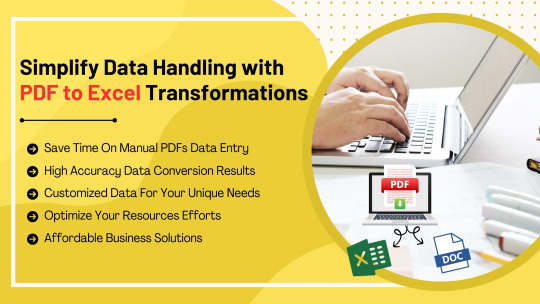
In the era of digital revolution, many businesses are facing challenges around data management. One of the key elements in any organization is data stored in various forms. As the demand for digital information is increasing on a daily basis, there is also an increase in the use of PDFs as a document format to share information across the web. The major benefit of PDF documents in business operations is the non-editable format of the document keeping the data more secure from getting mis-used or manipulated. On the other hand, it is also creating complex issues when processing PDF documents as the data stored cannot be copy pasted and needs manual data entry work as and when required to process the data stored in PDF format.
If you are running a finance business or retail that requires processing data in numbers and analysis of statistical data but your information is getting stored in or imported as PDFs, then you can improve your productivity by leveraging PDF to Excel data entry services for your business operations. It will get your work done in short time frames and offers you data that you can easily handle and edit as per your needs. Read more to learn the benefits of utilizing these PDF to Excel data entry services for your business.
Improve Your Business Efficiency With PDF to Excel Data Entry Services
It is essential to understand the need of changing business environments and as a business owner you must focus on optimizing your resources and improving your efficiency to stay ahead of the competition. If you choose to outsource PDF to Excel data entry services to a professional team, it can give you additional support and financial benefit to your business operations.
1. Save Your Resources From Manual Data Entry Work:
If you are performing tedious and time consuming business operations with a skilled workforce, you are losing a lot of your profits as you are not utilizing your resources in the most efficient manner. The ideal way to perform these tasks such as PDF to Excel data entry, PDF to word data entry, and other data entry work is to outsource these time consuming tasks to professionals that can save your time and money by giving you best results within your estimated budget.
2. Increase Your Results Data Accuracy:
If your team is performing manual data entry work, human errors are inevitable and they will need to check the quality of work depending on the skills of the team performing such work. If you are taking too much time in correcting those errors, you are losing your business hours on non-productive tasks. You can increase the accuracy of your data by outsourcing the tasks to experienced and professional data entry experts. The advanced tools they use to perform data entry tasks can make your operations easy and quick without the hassle of checking manual errors and corrections. Get more productive hours for your team by using the accurate data to perform other core tasks that needs your skilled resources attention.
3. Keep Your Data Manageable & Easily Accessible:
As PDF format is non-editable, the data cannot be handled smoothly and also it is difficult to access a particular piece of information from a big file. It is necessary to keep the data in Excel format if you want to perform any analysis or calculation based tasks on the data. If you want to categories your data as per your business needs, it gets difficult with PDFs as they are just the images. Hence, if you get PDF to Excel data entry services, your data will become more manageable and it will keep the data handy to the team as and when needed. You can expand your business quickly with the help of extended support to perform such time-consuming operations.
4. Utilize Your Resources To Boost Efficiency:
Your skilled resources should be focused on business development tasks like client management, improving business relations or other tasks like forecasting future developments and other important changes to grow your business and improve the customer satisfaction ratio. Get a team of experts to perform your data entry work and save a lot of productive hours of your core team. One of the best solution to optimize your business expenses is to hire professionals to perform your data entry work in the most accurate and affordable way.
5. Budget Friendly Solution For Small-Medium Businesses:
In a small or medium size organization, data entry tasks can add up the operational cost, it requires additional resources to perform such work and occupy organizational space without contributing more on profitable tasks. Hence, if you choose to outsource your PDF to Excel data entry tasks to a business partner that can perform the tasks at your affordable prices without compromising on the quality of results, you can save a lot on your resources like work space, documentation and digital equipment.
If you want to lead the digital market and changing business environments, you need to use these 5 benefits in your business by utilizing PDF to Excel data entry services of outsourcing experts. Your business will be 10 times more efficient and your core team will stay more focused on future business goals. You can always check with testimonials, test samples of data entry work and other quality checks before outsourcing any tasks and assuring the standard are met with your expectations. Thus, it will make your confident in moving forward with your decision to grow your business in a smart way.
Source Link: https://dataentrywiki.blogspot.com/2024/09/boost-your-productivity-5-benefits-of-utilizing-pdf-to-excel-data-entry-services.html
#PDF Data Entry#PDF to Excel Data Entry#PDF to Word Data Entry#PDF to Excel#PDF to Word#PDF Data Entry Company#PDF Data Entry Companies#PDF Data Entry Services#PDF to Excel Data Entry Services#PDF to Word Data Entry Services#Outsource PDF Data Entry#Outsource PDF Data Entry Services
0 notes
Text

Here's what Avato Ai can do for you
Data Analysis:
Analyze CV, Excel, or JSON files using Python and libraries like pandas or matplotlib.
Clean data, calculate statistical information and visualize data through charts or plots.
Document Processing:
Extract and manipulate text from text files or PDFs.
Perform tasks such as searching for specific strings, replacing content, and converting text to different formats.
Image Processing:
Upload image files for manipulation using libraries like OpenCV.
Perform operations like converting images to grayscale, resizing, and detecting shapes or
Machine Learning:
Utilize Python's machine learning libraries for predictions, clustering, natural language processing, and image recognition by uploading
Versatile & Broad Use Cases:
An incredibly diverse range of applications. From creating inspirational art to modeling scientific scenarios, to designing novel game elements, and more.
User-Friendly API Interface:
Access and control the power of this advanced Al technology through a user-friendly API.
Even if you're not a machine learning expert, using the API is easy and quick.
Customizable Outputs:
Lets you create custom visual content by inputting a simple text prompt.
The Al will generate an image based on your provided description, enhancing the creativity and efficiency of your work.
Stable Diffusion API:
Enrich Your Image Generation to Unprecedented Heights.
Stable diffusion API provides a fine balance of quality and speed for the diffusion process, ensuring faster and more reliable results.
Multi-Lingual Support:
Generate captivating visuals based on prompts in multiple languages.
Set the panorama parameter to 'yes' and watch as our API stitches together images to create breathtaking wide-angle views.
Variation for Creative Freedom:
Embrace creative diversity with the Variation parameter. Introduce controlled randomness to your generated images, allowing for a spectrum of unique outputs.
Efficient Image Analysis:
Save time and resources with automated image analysis. The feature allows the Al to sift through bulk volumes of images and sort out vital details or tags that are valuable to your context.
Advance Recognition:
The Vision API integration recognizes prominent elements in images - objects, faces, text, and even emotions or actions.
Interactive "Image within Chat' Feature:
Say goodbye to going back and forth between screens and focus only on productive tasks.
Here's what you can do with it:
>>>>>>>Get More Info<<<<<<<
Visualize Data:
Create colorful, informative, and accessible graphs and charts from your data right within the chat.
Interpret complex data with visual aids, making data analysis a breeze!
Manipulate Images:
Want to demonstrate the raw power of image manipulation? Upload an image, and watch as our Al performs transformations, like resizing, filtering, rotating, and much more, live in the chat.
Generate Visual Content:
Creating and viewing visual content has never been easier. Generate images, simple or complex, right within your conversation
Preview Data Transformation:
If you're working with image data, you can demonstrate live how certain transformations or operations will change your images.
This can be particularly useful for fields like data augmentation in machine learning or image editing in digital graphics.
Effortless Communication:
Say goodbye to static text as our innovative technology crafts natural-sounding voices. Choose from a variety of male and female voice types to tailor the auditory experience, adding a dynamic layer to your content and making communication more effortless and enjoyable.
Enhanced Accessibility:
Break barriers and reach a wider audience. Our Text-to-Speech feature enhances accessibility by converting written content into audio, ensuring inclusivity and understanding for all users.
Customization Options:
Tailor the audio output to suit your brand or project needs.
From tone and pitch to language preferences, our Text-to-Speech feature offers customizable options for a truest personalized experience.
>>>>>Get More Info<<<<<
#digital marketing#Avato AI Review#Avato AI#AvatoAI#ChatGPT#Bing AI#AI Video Creation#Make Money Online#Affiliate Marketing
1 note
·
View note
Text
Blog 7 : Production Process of Galaxy
by Shamshan Chandrathodika
In the interdisciplinary session at the beginning of the second semester, I attempted the challenging project of building a 2D galaxy for our dome projection project. This project proved somewhat tricky, especially given my minimal expertise with After Effects. The conversion of the 2D galaxy into a 3D form suited for projection onto the dome was a considerable problem. However, by thorough study and using Internet courses, I eventually found the complexity of this process.
• These were the first stages of the project



One of the most challenging components of the project was navigating the intersectional features of After Effects. Manipulating particles to generate the intended visual effects proved a significant challenge. The complexities of working with particles need an in-depth understanding of their behaviour and features, which took much time and effort to develop.
• These were the process of adding elements
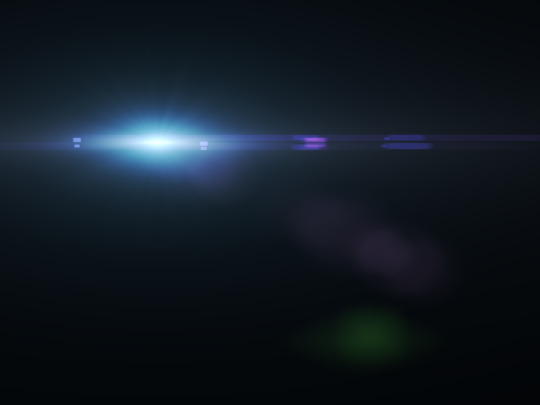






Also, including camera motions in the visual gave the project a new level of complexity. Understanding how to operate the camera to produce dynamic and compelling graphics needed a combination of knowledge of technology and artistic insight. Despite the early challenges, managing the complexities of camera motions was a fulfilling and exciting exercise. Immersed in making the galaxy, I developed a new understanding of space's complexities and endless creative potential.
• These were the references used for understanding the background













Interestingly, technological limits posed an extra challenge in the shape of hardware limitations. The sheer size of the file I was working on frequently overloaded my laptop, causing it to struggle and sometimes crash. Overcoming these technological limits took patience and resourcefulness. Despite the challenges experienced during the project, this session was a fantastic learning opportunity.
• This is the final out of the work I created


• These are the references of the research materials I used to help me create this background.
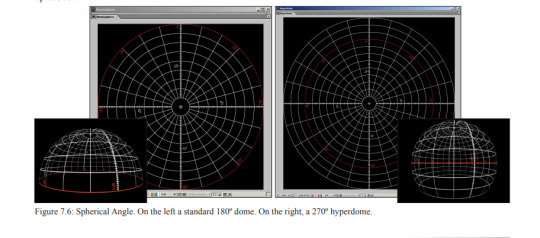

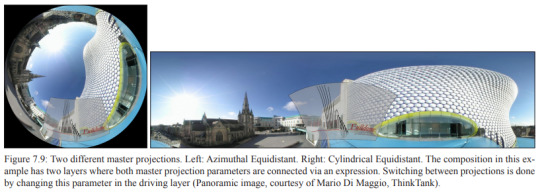

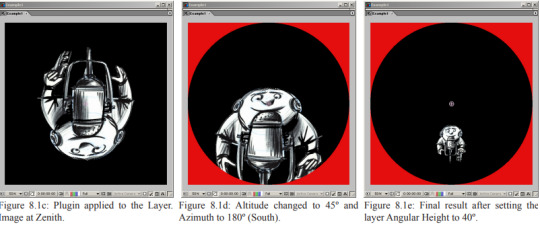
youtube
Bibliography
science.nasa.gov. (n.d.). Types - NASA Science. [online] Available at: https://science.nasa.gov/universe/galaxies/types/.
[email protected] (n.d.). Image Archive: Fulldome. [online] www.eso.org. Available at: https://www.eso.org/public/images/archive/category/fulldome/
www.outernetglobal.com. (n.d.). Outernet London. [online] Available at: https://www.outernetglobal.com/.
www.domerama.com. (n.d.). How to project in a dome» Domerama. [online] Available at: https://www.domerama.com/general/geodesic-dome-projection/how-to-project-in-a-dome/
Kalix. (n.d.). Фон для презентации космос. [online] Available at: https://kalix.club/9868-fon-dlja-prezentacii-kosmos.html
The Full Dome n.d.). https://thefulldomeblog.files.wordpress.com/2013/06/navegar_fulldome_plugin_manual_3_0.pdf
Adobe Stock. (n.d.). Shutterstock Images – Browse 3,634 Stock Photos, Vectors, and Video. [online] Available at: https://stock.adobe.com/uk/search?k=shutterstock.
www.youtube.com. (n.d.). Samsung Galaxy Playground.. An Immersive Experience Like Never Before. [online] Available at: https://www.youtube.com/watch?v=eGin_SNage8&list=LL&index=8
www.youtube.com. (n.d.). How To Create Space Jump In 5 Minutes (No Plugins Required). After Effects Tutorial. [online] Available at: https://www.youtube.com/watch?v=OzFEungmzfI&list=LL&index=31
www.youtube.com. (n.d.). 8K WIDE-SCREEN ★ Nebula Sphere Hyper-Space ★ 21:9 Remake AA-vfx Moving Background. [online] Available at: https://www.youtube.com/watch?v=0FfhgYz5dUA&list=LL&index=59 [Accessed 12 Feb. 2024].
www.youtube.com. (n.d.). Outernet, The Immersive Experience, London |4K|. [online] Available at: https://www.youtube.com/watch?v=DbXKz91MYJs
www.thespherevegas.com. (n.d.). Sphere | Immersive Shows, Concerts & Events in Las Vegas. [online] Available at: https://www.thespherevegas.com/.
0 notes
Text
Top 5 Alternatives to Cypress for Automated Testing

Automated testing has become an integral part of the software development lifecycle, ensuring the reliability and efficiency of applications. Cypress has gained popularity as a powerful end-to-end testing framework, known for its fast execution and real-time browser testing capabilities. However, as with any tool, there are situations where Cypress alternative solutions may better suit the specific needs of a project. In this article, we'll explore some alternatives to Cypress for automated testing.
1. Keploy
Best for automated API testing with efficient test case generation from API calls.
Keploy creates backend API tests with built-in-mocks or stubs by recording your application network calls making your testing process not only faster than unit tests but also incredibly efficient.
Turn API Calls into Test-Cases and Mocks
With Keploy, you can effortlessly record and replay intricate, distributed API flows as mocks and stubs. It's like having a time machine for your tests.
2. Puppeteer
Puppeteer, developed by Google, is a Node.js library that provides a high-level API to control headless browsers or full browsers over the DevTools Protocol. It is commonly used for browser automation, including tasks like taking screenshots, generating PDFs, and scraping data.
Unlike Cypress, Puppeteer does not focus on end-to-end testing but can be utilized for integration testing or scenarios where detailed control over the browser is required. Its integration with the Chrome browser allows for powerful manipulation of web pages.
3. TestCafe
TestCafe is a cross-browser end-to-end testing framework that does not rely on browser plugins. It supports multiple browsers out of the box and allows testing on real devices. TestCafe is known for its ease of setup, as it does not require browser plugins or WebDriver installations.
With a focus on stability and reliability, TestCafe provides automatic waiting for page elements and handles timeouts effectively. It supports various authentication mechanisms and integrates seamlessly with Continuous Integration (CI) tools.
4. Playwright
Developed by Microsoft, Playwright is a Node.js library for browser automation. It supports multiple browsers, including Chrome, Firefox, and WebKit, and provides a simple and concise API for interacting with web pages.
Playwright stands out for its ability to capture screenshots and videos during test execution, making it valuable for debugging and documentation purposes. It also supports cross-browser testing and can be integrated with various testing frameworks.
5. Nightwatch.js
Nightwatch.js is a browser automation framework built on Node.js and Selenium WebDriver. It supports end-to-end testing, allowing developers to write tests in JavaScript or TypeScript. Nightwatch.js provides a clean and concise syntax for writing tests and supports parallel test execution.
One of the advantages of Nightwatch.js is its built-in test runner and assertion library, simplifying the test creation process. It also integrates with popular Continuous Integration tools, making it suitable for automated testing in a CI/CD pipeline.
Conclusion
While Cypress has gained popularity for its speed and simplicity in end-to-end testing, there are various alternatives available, each with its strengths and use cases. The choice of a testing framework depends on the specific requirements of a project, including the need for cross-browser testing, support for different programming languages, and the level of control over browser interactions.
Teams should carefully evaluate their testing requirements, consider factors such as browser support, community support, and integration capabilities, and choose a testing tool that aligns with the goals and complexities of their project. Whether it's Selenium WebDriver, Puppeteer, TestCafe, Playwright, or Nightwatch.js, the right choice will contribute to the effectiveness and efficiency of automated testing in the software development process.
0 notes
Text
Exploring the Benefits of a 3D PDF Exporter for Navisworks

In the world of construction and engineering, efficient communication of complex design information is paramount. Projects involve numerous stakeholders, each with varying levels of technical expertise and access to different software tools. This diversity often leads to challenges in sharing and comprehending intricate 3D models and designs.
Enter the 3D PDF exporter for Navisworks—a powerful solution that bridges the gap between technical intricacy and user-friendly communication. In this blog post, we will delve into the world of 3D PDF exporters, focusing on their significance, benefits, and how they enhance the Navisworks experience.
Understanding 3D PDF Exporters
A 3D PDF exporter is a software tool designed to convert complex 3D models into interactive PDF documents that can be easily viewed, navigated, and manipulated by anyone with a PDF reader. Unlike static images or traditional 2D drawings, 3D PDFs enable users to zoom, rotate, pan, and even explode the model, providing a comprehensive view of the design. This interactive capability proves invaluable for conveying intricate details that might otherwise be lost in translation.
The Significance for Navisworks Users
Autodesk Navisworks is a leading software solution for 3D model aggregation, visualization, and coordination in the construction and design industries. It enables professionals to combine models from various disciplines, identify clashes, and simulate construction processes. However, sharing these complex models with non-Navisworks users can be challenging due to software compatibility issues.
Here's where the 3D PDF exporter for Navisworks steps in. By converting Navisworks models into 3D PDFs, professionals can overcome software barriers and distribute models to a wider audience. This audience includes clients, contractors, regulatory bodies, and other stakeholders who might not be familiar with the intricacies of Navisworks.
Benefits of Using a 3D PDF Exporter for Navisworks
1. Enhanced Communication:
3D PDFs offer an interactive experience, allowing stakeholders to explore the model as if they were using a 3D viewer. This level of interactivity improves comprehension and reduces misunderstandings, leading to more informed decisions and smoother project execution.
2. Accessibility:
Not everyone has access to specialized design software like Navisworks. With 3D PDFs, anyone with a PDF reader—available on most devices—can access and interact with the model. This inclusivity promotes collaboration and avoids delays caused by incompatible software.
3. Documentation:
3D PDFs can be embedded with additional information, annotations, and markups. This feature facilitates detailed explanations of design elements, which can be crucial for maintaining design intent and clarifying complex concepts.
4. Portable:
3D PDFs are compact and portable, making them ideal for sharing via email, cloud storage, or project management platforms. This mobility ensures that the design information is readily available to stakeholders, irrespective of their location.
5. Data Integrity:
When sharing traditional 3D model files, there's always a risk of unintended modifications. 3D PDFs, being non-editable, preserve the original design integrity, mitigating the chances of unintended changes.
6. Cost-Effective:
Implementing a 3D PDF exporter for Navisworks can potentially reduce the need for expensive licenses for specialized design software for all stakeholders. This cost-effective approach can lead to significant savings over the course of a project.
Conclusion
In a world driven by collaboration and efficient communication, the 3D PDF exporter for Navisworks emerges as an essential tool for bridging the gap between intricate 3D models and their diverse audience. By enabling the conversion of complex Navisworks models into interactive 3D PDFs, this technology ensures that design information is accessible, understandable, and accurate for all stakeholders involved in a project. The benefits of enhanced communication, accessibility, documentation, portability, data integrity, and cost-effectiveness collectively make the 3D PDF exporter a game-changer in the construction and design industries, fostering effective collaboration and facilitating project success.
#3d pdf converter#3d pdf from navisworks#navisworks 3d pdf#step to 3d pdf converter#navisworks to 3d pdf#convert pdf to 3d model#convert 3d pdf#3d pdf converter online free#nwd converter#prototech solutions
0 notes
Text
Aspose.Cloud Newsletter January 2019: Extended Holiday Offer on Aspose.Total Cloud APIs & Other News
Aspose.Cloud Newsletter for January 2019 has now been published that highlights all the newly supported features offered in the recent releases. Aspose team offers a very Special Holidays Offer on Aspose.Total Cloud APIs by giving users a 25% off on all new purchases. It also includes Pass-through numeration in Multiple answer sheets using OMR Cloud APIs, Cloud APIs and SDKs to create, edit, sign and convert PDF files and Cloud APIs and SDKs for manipulating Microsoft PowerPoint presentations.
Holiday Offer – Get 25% off Aspose.Total Cloud APIs
Aspose.Total Cloud brings together all Aspose APIs in one suite of Cloud APIs and is great value for money. This holiday season Aspose is making it even better value by giving users 25% off Aspose.Total Cloud. Simply enter the coupon code HOLOFF2018 when placing your order. Buy Now
Pass-through Numeration in Multiple Answer Sheets using OMR Cloud APIs
Aspose.OMR offer cloud REST APIs and SDKs for recognizing human-marked data from several file formats with high accuracy. A new feature is supported in the newest version that lets you pass-through numeration in multiple answer sheets. A few notable enhancements are also made such as recognition call report and improve user experience with template-generator API. The GUI OMR Editor now also implements “Snap To Elements” option during template markup creation. Read more details here
Cloud APIs and SDKs to Create, Edit, Sign and Convert PDF Files
Aspose.PDF Cloud Product Family offers advanced REST APIs and individual cloud SDKs for cURL, .NET, Java, PHP, Android, Python, Ruby, Swift and Node.js platforms. Programmers can easily create, modify, convert, sign and manipulate complex PDF file elements within cloud applications. You can also create PDF from other popular file formats including PCL, HTML, XML and images. Read more details
Cloud APIs and SDKs for Manipulating Microsoft PowerPoint Presentations
Aspose.Slides Cloud Product Family allows performing advance PowerPoint files processing features using REST APIs and cloud SDKs for cURL, .NET, Java, PHP and Node.js platforms. Along with creating, editing and converting presentation files in the cloud – developers easily extract and manipulate different elements of a presentation including slide, text, color schemes, font schemes, shapes and images. Read more details
Collect a copy of Aspose Newsletter, August 2018 edition
Collect the English version of this newsletter
#Get 25% off Aspose Cloud APIs#Holiday Offer on Aspose.Total Cloud#OMR Cloud APIs#manipulate complex PDF elements#PDF Cloud SDKs#convert PPT Presentations#Microsoft Project Management Cloud APIs
0 notes
Note
Our polyfragmented system has hard-to-believe childhood memories involving the government, strangers in public calling us by name, aboard ET ships & UFO sightings, high-strangeness experiences (recorded on photos, digitized sounding ET voices on iPhone), seeing future events. Maybe caused by Monarch programming, MK-Ultra, TBMC, RA, MiLabs? Any book recommendation? Is there a way to prove any of this? Someone said it might be MiLabs because I live in Los Angeles? Any help is greatly appreciated!
MILAB is a deceitful military operation performed to convince the targets of the operation that they have had an encounter with extraterrestrial beings which is actually a staged ploy. DARPA is the organization that holds onto the MILAB projects. Most of the abductions and injections are given via outside doctors well away from the main operations employed by the many levels of organisations. Mind control, intimidation and torture is used by these doctors as a way of controlling the person.
Research in this area started in 1924. It has come a long way since then. (Obviously) Depending on the years of your military/MILAB experience would have an effect on your recovery. As well as the form of technology used will affect memory and recovery. (MEG, MRI, BCI, VEP, etc.)
Scientist believe that if you created a map of all of the neurons in the brain, or a “connectome”, you could record all of the memories in a brain. So far, researchers have gone as far as to record dreams based on these neurological maps, so the idea is feasible. The question becomes how to upload those memories to another brain.
Brains are extremely complex, at this time too complex to copy. The brain is constantly remodeling itself, creating new connections and letting old ones expire. It’s a reflection of who you are at a specific moment in time, and it took your entire lifetime to create. A copy of your mind would be just an imitation. And the second this mind started integrating new thoughts, memories and experiences, it would become someone else.
he MILAB experience itself is diverse. It can include the classic alien abduction types of experiences, but also occult ritual and cult abuse elements, dissociation, post traumatic stress disorder, multiple personality disorder, military abductions, political manipulation, medical experimentation, interrogations, black operations, time travel, movement to alternate locations such as underground military installations.
MILABs involve the following elements:
Dark, unmarked helicopter activity, the appearance of strange vans or buses outside the houses of abductees, exposure to disorienting electromagnetic fields, drugging, and transport by a helicopter, bus or truck to an unknown building or an underground military facility. Usually after the military kidnappings there are physical aftereffects such as grogginess and sometimes nausea. There is also a difference when the abductors appear. In most UFO abduction cases, the beings appear through a closed window, wall, or the abductee feels a strange presence in the room. Most abductees report that they are paralyzed from the mental power of the alien beings. During MILABs the abductee reports that the kidnappers give him or her a shot with a syringe. It is also interesting that MILAB abductees report that they are examined by human doctor’s in rectangular rooms and not in round sterile rooms, as they are described during most UFO abductions. The described rooms, halls and furniture are similar to terrestrial hospital rooms, laboratories or research facilities and have nothing to do with “UFO” furniture.
During a MILAB, the examination is similar as during UFO abductions, however, the MILAB victim is not paralyzed, but rather, tied to an examination table or a gynecological chair. Sometimes, the abductee gets a strong drink before the examination. This is perhaps a contrast-enhancing fluid. MILAB doctors are usually dressed in white lab coats and show an interest in implants as well as gynecological examinations. In some MILAB cases military doctors searched for implants and sometimes even implanted the abductee with a military device. Therefore, surgeons extracting alleged alien implants should be prepared in the event they find military devices since human implant technology is very advanced.
Alien programming involves fake abductions by people dressed up. The people will wear alien masks replicated after the species. For example they will dress like Greys or Anakim. (There are many kinds of Aliens)
The person who is “abducted” is drugged during this time to heighten the effects. Bright lights are used like in Dr. offices, medical instruments, and a stark room.
Milabs are trained various categories based on the manner in which their jobs were, (Preserve Destiny, Super Solider, Solar Warden, and Earth Delegate Seat are a few)
At times the same techniques (however sadistic) may be used on both milabs and monarchs. Hence the torture and sexual abuse reported by a number of female milabs. It is not an “either-or” thing. There are some grey areas and perhaps some degree of enmeshment and overlap between the two types of programs. There are some milabs who have endured much childhood sexual abuse and even satanic ritual abuse well into adulthood but I would still classify them as milabs. On the other hand, there are individuals like “Trisha” who has had numerous alien encounters but the overall nature of her experiences would lead me to classify her as a monarch. For both milabs and monarchs, bloodline and genetics holds the key to understanding why they experience the things that they do. There is a spiritual and supernatural component to the bloodlines and genetics of both milabs and monarchs which make them of supreme interest not only to the deep black human controllers, but to the dracs and reptilians who are ultimately in control of this planet.
Milab Operations Detailed article about military and alien abductions. By James Bartley. (PDF)
If you research MILAB programming and the Orion Project this may help.
Here's a LINK to a book on MILABs
Oz
27 notes
·
View notes